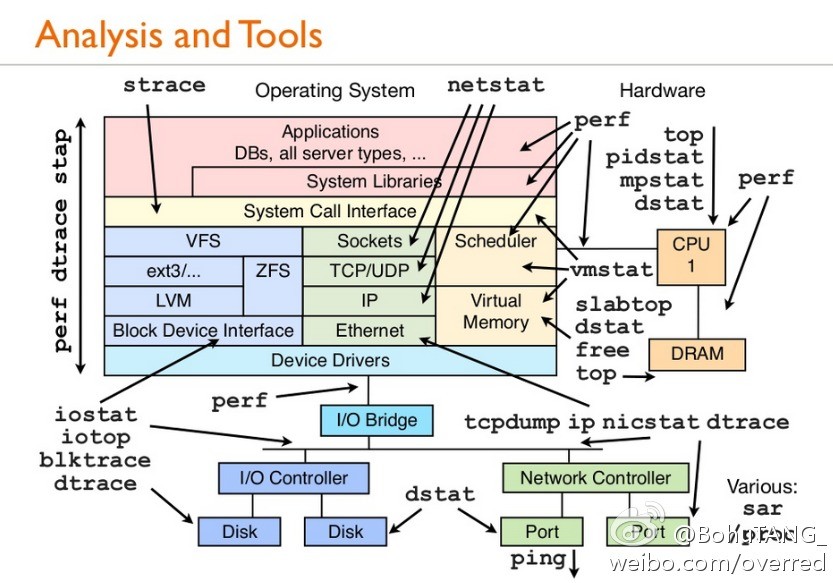本文大部分内容来自: https://help.github.com/categories/63/articles
Github上合作开发最好的方式是“Fork + Pull Request”。比如我最近需要一个静态Blog生成器,市面上有很多Ruby实现的,但我想要一个Go语言的实现,Github上找到了一个 https://github.com/wendal/gor ,测试了一下已有的功能基本能满足了,就用上了。
但实际使用过程中发现了一个问题,如果在URL中有中文,生成的URL如下没有做URL安全编码:
http://hugozhu.myalert.info/2013/02/27/在Pi和Github上搭建自己的个人博客.html
还有一种情况是如果URL中有空格,如:
http://hugozhu.myalert.info//2013//02/25/Java properties to enviorment variables.html
浏览器遇到这种URL时,会主动进行编码,但这里有两个问题:
- 遇到中文时,浏览器是用GBK还是UTF-8还是其它字符集编码后再发送给服务器呢?
- 遇到空格时,编码成+还是%20呢? 不同浏览器实现可能不一样,在不同操作系统上也可能不一样(可能和用户设置的缺省语言有关),这样有些用户可能会遭遇404错误了,实际上我在服务器的错误日志上的确看到这样的错误
日志:
2013/02/27 20:41:33 [error] 7791#0: *3285 open() ".../2013/02/25/Java+properties+to+enviorment+variables.html" failed (2: No such file or directory), client: 221.179.193.78, server: hugozhu.myalert.info, request: "GET /2013/02/25/Java+properties+to+enviorment+variables.html HTTP/1.1", host: "hugozhu.myalert.info"
于是我需要动手修改代码:
- 首先需要做的就是Fork一下原项目到自己的代码仓库: https://github.com/hugozhu/gor
- 修改好代码并提交到自己的仓库: https://github.com/hugozhu/gor/commit/db2784623d9df4d0652436efdbfbb9caccdc1e1d
- 在你的代码仓库页面上点Pull Request:

- 选择好你刚提交好的Commits,然后点发送;
- 原项目的维护者就会收到这个Pull Request: https://github.com/wendal/gor/pull/14
- 如果你提交的代码足够好,维护者可以合并到项目主干上;
- 记住下一次本地修改代码前要先Merge一下原作者新提交的改动;
如下:
git remote add upstream https://github.com/wendal/gor
git fetch upstream
git checkout master
git merge upstream/master
到此为止就完成了一次合作开发。
[Read More]